Common Mistakes To Avoid In Web Development
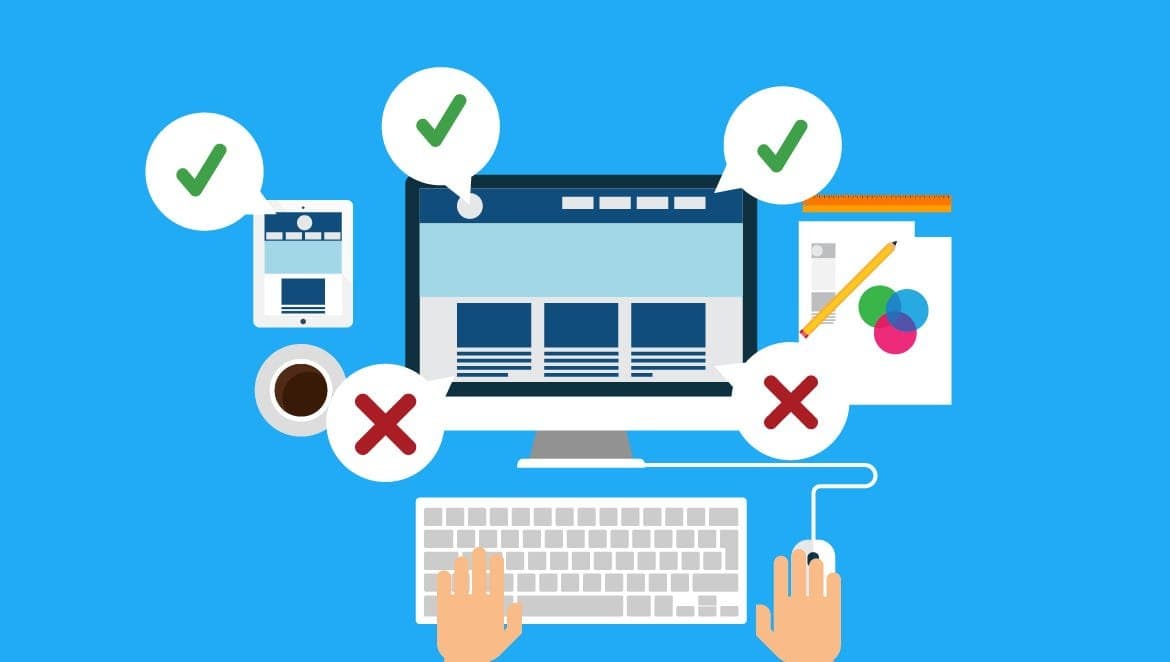
Starting a web development project may be thrilling and difficult at the same time. Some of the difficulties developers encounter while delving into the complexities of design, coding, and functionality might impede their development and lower the caliber of the finished product. We will work through common mistakes a developer frequently encounters. Typical traps must be avoided by web developers, to navigate the digital realm. If a website is not optimized for different screen sizes, it may alienate users and compromise data integrity if input validation is not present. Slow websites can discourage users from engaging, and poor navigation can ruin their experience. At Digital Tech Solutions, we provide expert website development services that ensure responsive design, optimized performance, and robust security to deliver user-friendly and secure websites.
In addition, by a lack of security measures vulnerabilities are exposed. In this analysis, we examine the shades of these problems, emphasizing their importance and providing guidance on best practices for developing effective, safe, and user-friendly websites.
5 Common Mistakes to Avoid in Web Development
The following are the five mistakes to avoid in web development:
- Website Unoptimized for Varying Screens
Unoptimized mobile websites cannot adjust to the smaller displays and different resolutions of mobile devices, they offer a poor user experience (UX), making it challenging for consumers to navigate and retrieve the information they need. This might also result in extremely slow page loads since the website might try to load the same content on mobile devices as it does on desktop computers, which have more resources available. This will take longer to load. Because search engines favor mobile-friendly websites in their search results, poorly optimized websites can potentially negatively affect search engine optimization (SEO). Due to this mistake, fewer people will be visiting the website and a lower ranking in search results.
- Missing Input Validation
Poor input validation on the part of website developers can lead to a variety of problems, including restricted functionality due to incorrect input data types, lengths, formats, or ranges, and security risks including SQL injection attacks and the disclosure of sensitive information. A poor user experience and a drop in website traffic could come from this.
- Poor Navigation
Users may find it challenging to navigate a website with poor navigation, which could lead to a high bounce rate. It occurs due to a lack of user-centric design considerations.
It could be brought on by complex menu designs, unclear labeling, or insufficient information hierarchy. Furthermore, navigation issues may go unnoticed during the development process due to insufficient testing with actual users.
- Slow website
Many variables, such as big unoptimized media assets, inefficient coding, and server-related problems, might cause a website to load slowly. Inadequate hosting resources, high traffic, or intricate coding can also be factors. Improving user experience and reducing loading times for websites require investing in reliable hosting, optimizing pictures, and simplifying code.
- Security mistakes
Web developers frequently leave several gaps in their websites that be exploited by enemies. A few examples of these gaps are:
- Failing to properly verify APIs before transferring confidential or permitted data.
- Carrying out essential client-side tasks.
Users’ sensitive information may be in danger on a website with inadequate security, which could have serious consequences.
Prevention From Mistakes
- Responsive web design should be used to ensure that it is optimized for various device kinds. This suggests that the content of the website will be resized to fit the screen size of the device accessing it. To adjust the design to a variety of screen sizes, developers can use media queries, relative units of measurement, and flexible layouts.
- Web developers should use parameters when interacting with databases, validate input data types, lengths, formats, and ranges, validate input formats using regex, and avoid displaying error messages that could reveal sensitive information to avoid these problems. They should also perform client-side and server-side input validation. To defend against brute force assaults, they should employ rate-limiting instead of eval() and other techniques that execute arbitrary code.
- Make sure the navigation on your website is straightforward, easy to use, and clear. Make use of search functions, menus, and breadcrumbs to help users find what they’re looking for. Ensuring users can easily find what they’re looking for is essential, or else they will leave the website.
- As a developer, you can use several strategies to speed up the loading of webpages, including optimizing photos and videos, cutting down on HTTP requests, decreasing server response times, and making use of browser caching. material delivery networks (CDNs) are another tool you can employ to speed up load times and distribute material more effectively. Additionally, to evaluate page load times and pinpoint areas for improvement, developers can make use of tools like Google’s PageSpeed Insights.
- To keep the website secure, ensure your website uses HTTP for data transfer and employ strong, unique passwords. Perform routine security audits while keeping an eye out for threats and vulnerabilities. Make advantage of intrusion detection systems and firewalls, and instruct users on safe behavior. Keep up with the most recent security trends and solutions, and periodically backup your data to minimize any losses.
Conclusion
To sum up, negotiating the complex world of web creation requires attention to detail to steer clear of typical errors that could risk a website’s efficacy and security. Deficient navigation, inconsistent screen sizes, lack of input validation, sluggish loading speeds, and security lapses can all impede user experience and reveal weaknesses. However, developers may produce websites that not only satisfy user expectations but also head off potential attacks by following best practices including responsive design, strong input validation, clear navigation patterns, and improved performance metrics. Relentless focus on security, frequent audits, and adoption of new technologies all help to build safe, effective, and user-friendly websites that survive in the ever-changing digital landscape.